

VDEI is the the Best Autocad Training Institute in Hyderabad
(3 Months Course, 2 Month Internship/ Projects)
Upgrade or Kick-Start your career as BIM AutoCad Engineer & Grow exponentially
Online/ Offline modes of learning
Corporate training
100% Placement assistance
Real time projects with mentors
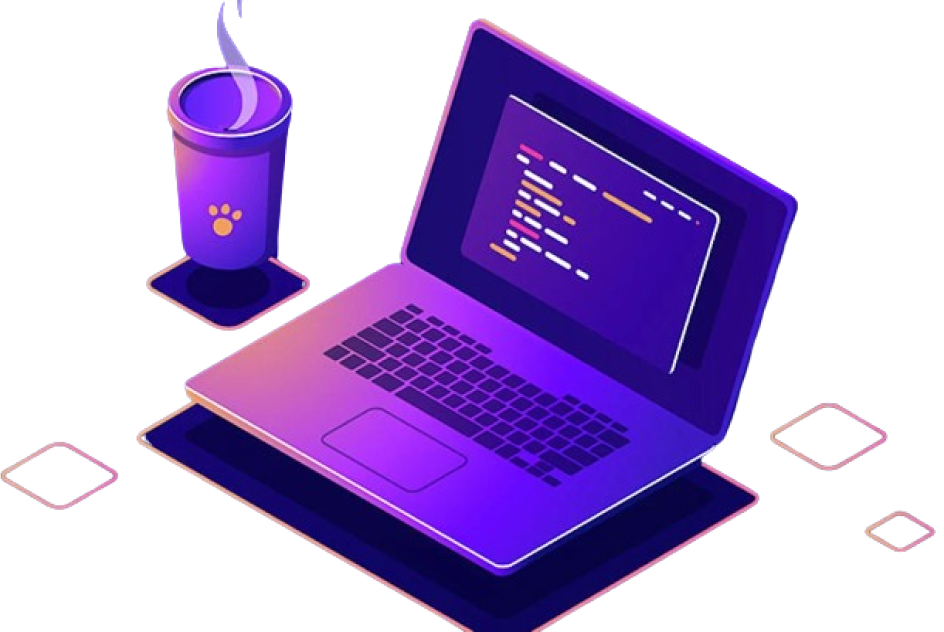
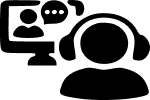
06th Dec 2023
Programme Start Date 30 Seats Per Batch
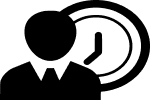
Duration 3 Months
100% Live Session with Industry Projects
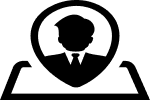
Placement
100% Guaranteed Placement From VDEI
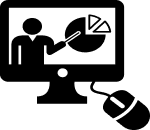
Skilled Trainers
Build an Amazing Profile live Projects
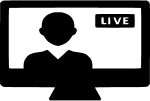
Live projects
Learn while executing live industrial projects
Autocad Key Features Features
100% Live Sessions & 1:1 Mentorship
100% placement assurance
Industry standard BIM Courses
Hands-on Practical & Live Projects
24X7 doubt clearing assistance
Globally accepted BIM certificate
Learn mechanical, Civil, Electrical AutoCAD course in Hyderabad from BIM Industry experts.
AutoCad Course Overview Overview
Best AutoCAD Training institute where we provide AutoCAD training with real time projects with industry experts through online and offline mode in different patterns for working professionals and students with dedicated time slots. For Civil, Mechanical and Electrical engineering candidates.
This AutoCAD institute have a good infrastructure of real work environment in lab where you can access under the supervisor of trainer with available of all required software’s from beginner to advance.
This institute have offline and online AutoCAD course with 100% Placement assistance with a complete Package of industry requirement along with internship program by submitting your allocated project work as in the part of learning.
After going through this Autocad course, you will be able to use AutoCAD commands to make a drawing, dimension a drawing, applying constraints, insert texts and blocks, create 3D objects, generate drafting views of the model, 3d print a model, use CAD Standards, and advanced applications in AutoCAD software.
Creating 2D and 3D Designs
AutoCAD users have the ability to create both 2D and 3D designs, enabling them to build intricate models and see their designs in 3D.
Drafting and Annotation
AutoCAD offers a variety of drafting and annotation tools, such as text, measurements, and hatching, to assist users in creating precise and thorough drawings.
Collaborating and Sharing
AutoCAD enables users to print or create digital copies of their works to distribute to others.
Customizing and Automation
AutoCAD can be automated and modified to meet the individual or organizational demands of users. This includes the development of unique menus, toolbars, and scripts. To simplify repetitive work, AutoCAD also has automation capabilities like macros and lisp routines.
Analysing and Simulation
To assist users in evaluating the performance of their designs and finding problems before construction or manufacture, AutoCAD also comes with a number of analysis and simulation tools.
Increased Productivity
AutoCAD users can rapidly and precisely generate complicated designs, increase productivity, and reduce project completion time. A civil engineer can design a roadway using AutoCAD in a fraction of the time it would take to create the plan by hand, with exact dimensions and alignment.
Precision
AutoCAD users can produce extremely accurate and precise drawings that can be measured to the very last millimetre .An architect can use AutoCAD to precisely measure and construct a structure, ensuring that every component fits together flawlessly.
Simple Editing and Modification
Even after designs have been developed, AutoCAD makes it easier to update and modify them by altering the measurements in AutoCAD.
Consistency
Users of AutoCAD can maintain consistency in their designs, making sure that all components are created in accordance with the same rules and guidelines.A product designer can utilize AutoCAD to develop standardized designs for a product line, ensuring that all of the parts are completely compatible.
Communication
Several users can work together on the same project with AutoCAD which helps to increase communication and expedite the design process. With AutoCAD, a team of architects can work together to design a building while each member contributes towards their area of expertise.
Calculation
The software helps to calculate material quantities for production. With AutoCAD, an interior designer or engineer can use a scanning tool to measure the quantity of each material that will be required in the production process. This feature will help you get an accurate specification of what you’ll need, you can use it to calculate how much production will cost and ultimately manage design as well as production. From details like slabs to minute details to tiles, you can view them closely and calculate not only the material that will be used but also the quantity that you will require.
Database for Manufacturing
You can maintain a separate database for storing data regarding materials required for components, dimensions, the shape of the models, and much more.
Make Changes Easily
Using AutoCAD, adjustments and changes can be made very conveniently in a fraction of the time it would take via manual drafting.The original drawing can simply be adjusted and revisited to make modifications at any stage during the design or production process.
Reduce Risk of Error
The platform lets you edit on -going projects without having to redraw designs as you’re likely to go through multiple changes and drafts while working. You can duplicate, stretch, trim, rotate, scale, and move what you’ve already drawn. This reduces the margin for error as all you have to do is click the ‘undo’ button and start again if a mistake is made.
Draw Accurately
AutoCAD makes it easy to draw objects accurately, with various options to set the exact size and alignment that you need. You can use your keyboard to enter the exact coordinates of the location at which you want to begin drawing. Tools will automatically locate points such as the center of a circle or the corner of a triangle.
Programs of Autocad Training Autocad Training
Introduction to AutoCAD:
- Overview of the AutoCAD interface.
- Basic navigation and file management.
Drawing and Editing Commands:
- Line, circle, arc, rectangle, and other basic drawing commands.
- Editing tools like erase, copy, move, and mirror.
Layers and Object Properties:
- Understanding and utilizing layers.
- Managing object properties such as color, linetype, and lineweight.
Precision Drawing In AutoCad:
- Working with units and scales.
- Snapping tools for precise drawing.
Frequently Asked Questions Questions
Yes the Certificate is Globally Accepted. You can use this certificate for jobs or higher studies in various countries
We shall offer various placement drives and interviews to a candidate till he gets a placement. This facility is available for the candidate who successfully completes the program involved in the project only. The placement drive will start from 6th month onwards for the batch.
We shall offer various placement drives and interviews to a candidate till he gets a placement. This facility is available for the candidate who successfully completes the program involved in the project only. The placement drive will start from 6th month onwards for the batch.
We shall offer various placement drives and interviews to a candidate till he gets a placement. This facility is available for the candidate who successfully completes the program involved in the project only. The placement drive will start from 6th month onwards for the batch.
We shall offer various placement drives and interviews to a candidate till he gets a placement. This facility is available for the candidate who successfully completes the program involved in the project only. The placement drive will start from 6th month onwards for the batch.
We shall offer various placement drives and interviews to a candidate till he gets a placement. This facility is available for the candidate who successfully completes the program involved in the project only. The placement drive will start from 6th month onwards for the batch.

